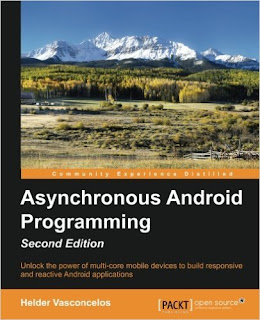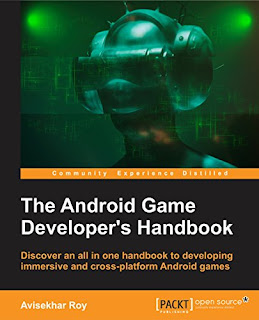About This Book
- Construct scalable and performant applications to take advantage of multi-thread asynchronous techniques
- Explore the high-level Android asynchronous constructs available on the Android SDK
- Choose the most appropriate asynchronous technique to implement your next outstanding feature
This book is for Android developers who want to learn how to build multithreaded and reliable Android applications using high-level and advanced asynchronous techniques and concepts.
What You Will Learn
- Get familiar with the Android process model and low-level concurrent and multithread constructs available on the Android SDK
- Use AsyncTask to load data in the background, delivering progress results in the meantime
- Enhance UI performance and responsiveness by sending work to a service running in the background
- Defer, schedule, and batch work on the Android system without compromising the battery life and user experience
- Use the JNI interface to execute concurrent work on native layer
- Pull and push data from your network servers using the Google GCM platform
- Create and compose tasks with RxJava to execute complex asynchronous work in a predictable way
- Get accustomed to the use of the Android Loader construct to deliver up-to-date results
Asynchronous programming has acquired immense importance in Android programming, especially when we want to make use of the number of independent processing units (cores) available on the most recent Android devices. To start with, we will discuss the details of the Android process model and the Java low-level concurrent framework, delivered by the Android SDK. Next, we will discuss the creation of IntentServices, bound services, and external services, which can run in the background even when the user is not interacting with them. In a more advanced phase, you will create background tasks that are able to execute CPU-intensive tasks in native code�making use of the Android NDK.
You will be then guided through the process of interacting with remote services asynchronously using the HTTP protocol or Google GCM Platform. Finally, we will introduce RxJava, a popular asynchronous Java framework used to compose work in a concise and reactive way.